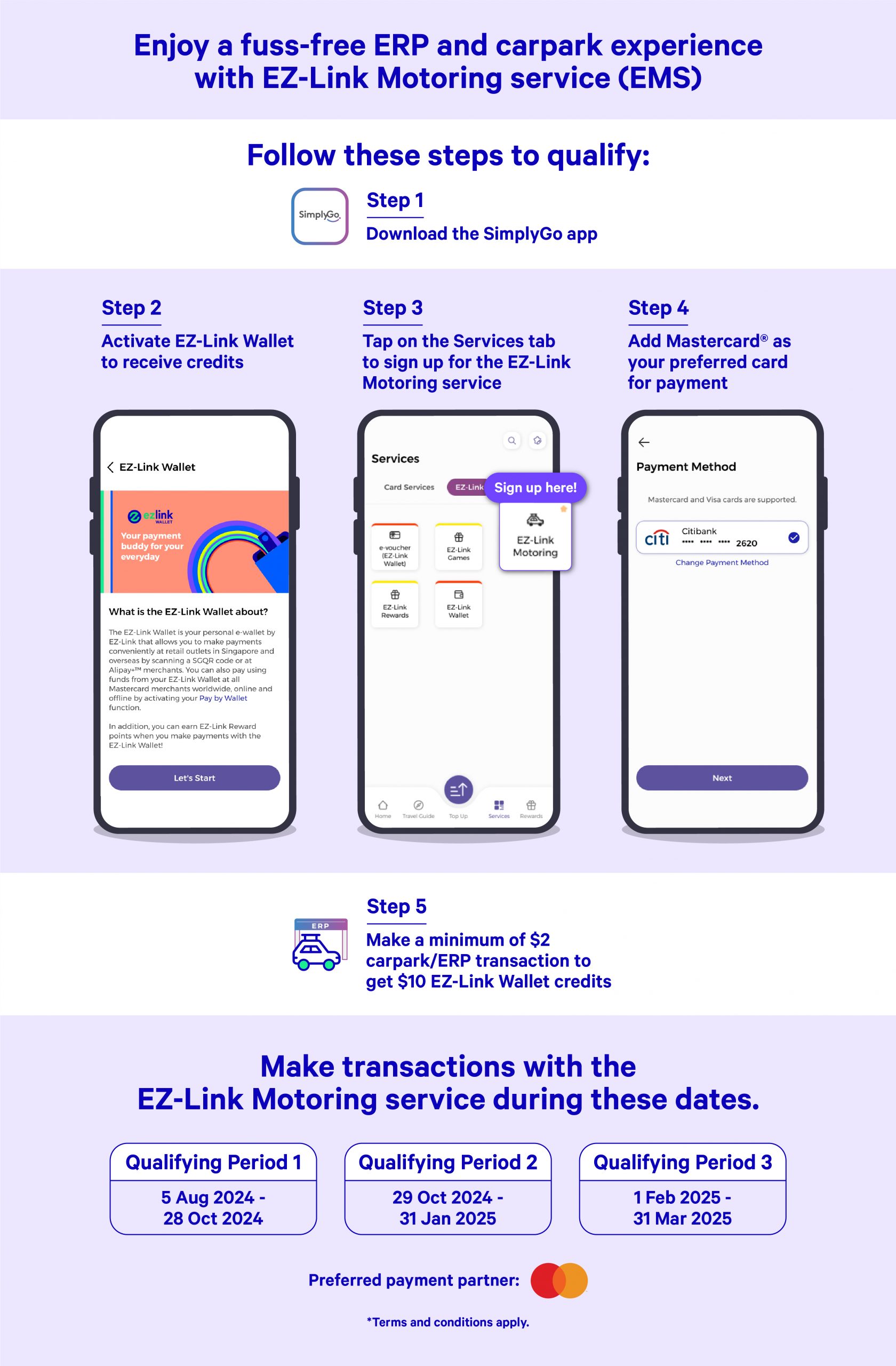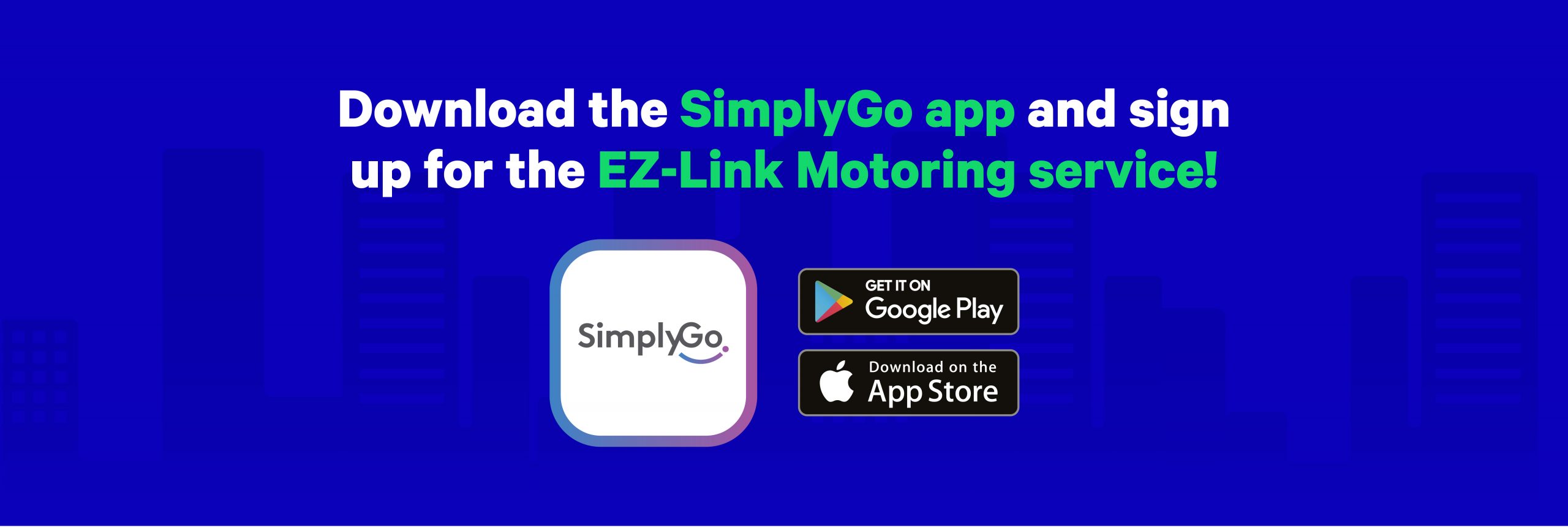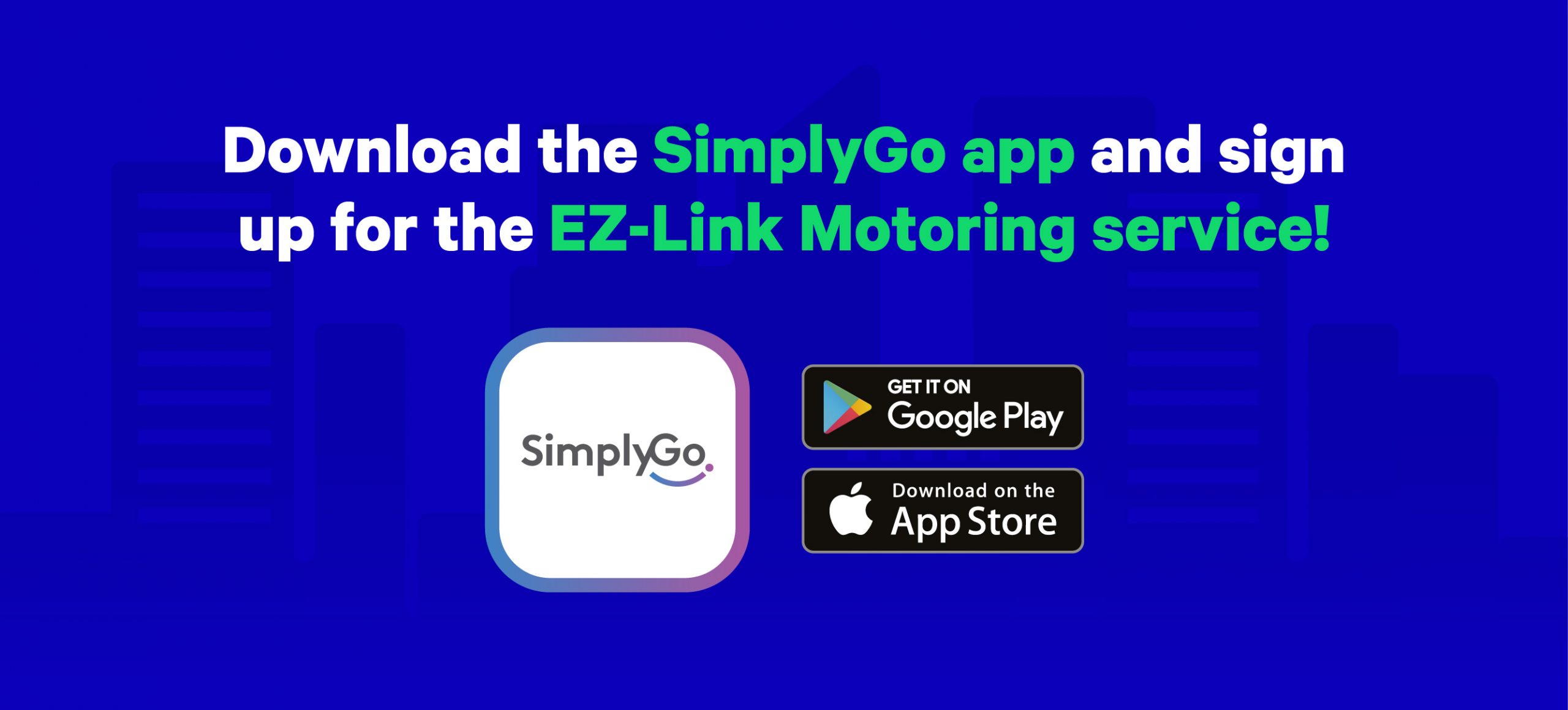Commonly asked questions
This campaign is for motorists who sign up for the EZ-Link Motoring service with any locally issued credit or debit Mastercard and make at least one (1) Motoring transaction with a minimum transaction amount of $2 (ERP and carpark payments) during the campaign period. The campaign runs from 05 August 2024 to 31 March 2025.
Motoring transactions refer to ERP and carpark payments made on the EZ-Link Motoring Service account.
To register for an EZ-Link Motoring Service account, simply:
- Download the SimplyGo app, head on over to the ‘Services’ tab, tap on ‘EZ-Link Motoring’, vehicle owners will need to register with their NRIC/FIN number, vehicle number and an locally-issued credit/debit Mastercard.
- Upon successful application, an email with the effective start date of EZ-Link Motoring Service for your vehicle will be sent to you within 2 working days.
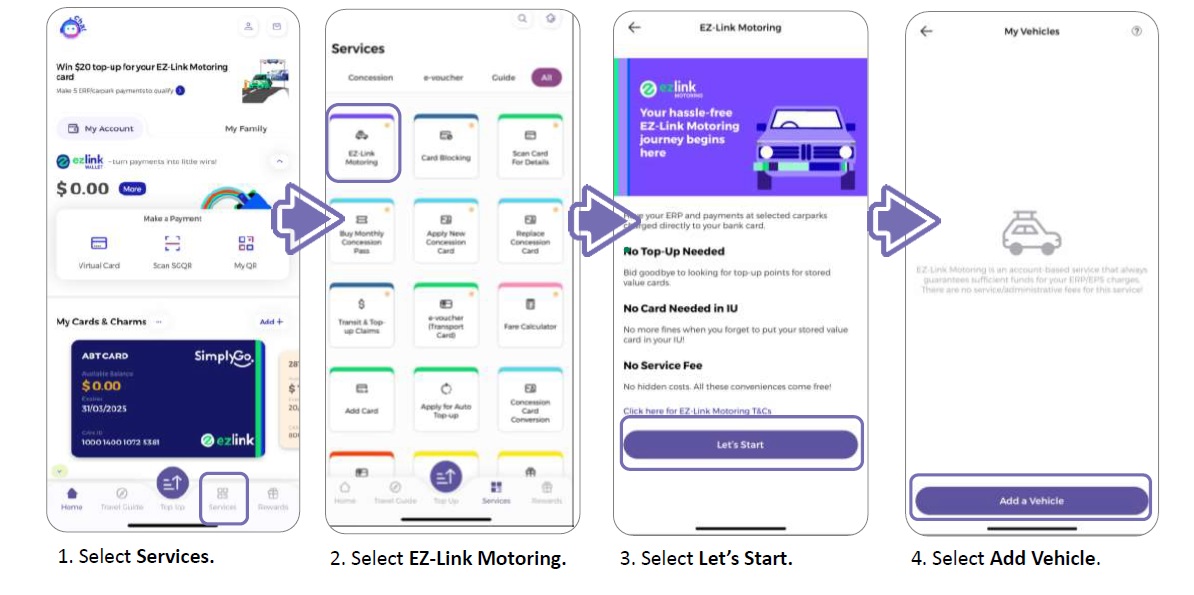
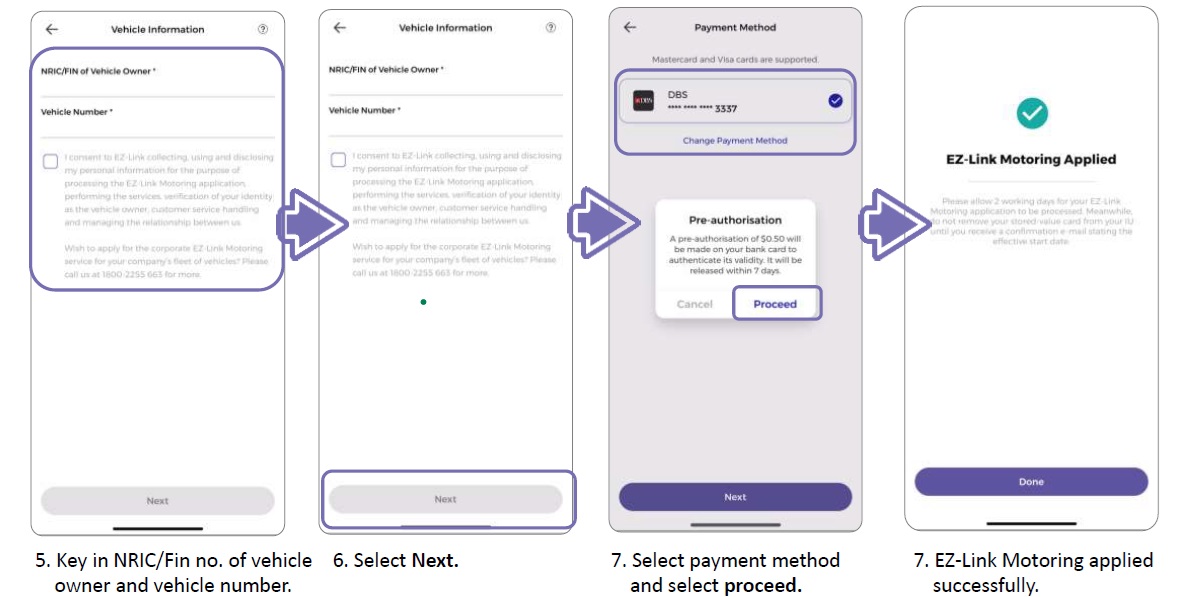
We are constantly rolling out EZ-Link Motoring Service (EMS) acceptance for carparks in Singapore.
You can find the updated list of carparks accepting EMS here.
To qualify for the $10 EZ-Link Wallet credit, you must fulfil all the following criteria:
- The user must sign up for the EZ-Link Motoring service with any locally issued credit or debit Mastercard on or before the expiry of the Campaign Period.
- The user must have an activated EZ-Link Wallet before the expiry of the Campaign Period.
- EZ-Link Motoring service must be registered by user with a debit or credit Mastercard as a source of fund on or before the expiry of the Campaign Period.
- User must make at least one (1) EPS and/or ERP transactions with a minimum transaction spend of $2 clocked within the following qualifying period on the EZ-Link motoring service account.
-
- 05 August 2024 – 28 October 2024 (Qualifying Period)
- 29 October – 31 January 2025 (Qualifying Period 2)
- 1 February 2025 – 31 March 2025 (Qualifying Period 3)
Each eligible user shall be entitled to receive ten Singapore dollars (S$10) in EZ-Link Wallet credits. Limited to the first 10,000 users.
One (1) registered EZ-Link motoring service account is entitled to receive up to one (1) $10 EZ-Link wallet credit during the Qualifying Period regardless of the number of ERP and/or carpark transactions clocked within the qualifying period or the number of vehicles registered under the credit or debit card.
Qualified winners will receive the Wallet Credits in their EZ-Link Wallets by these dates:
- 15 December 2024 (Winners of qualifying period 1)
- 15 March 2025 (Winners of qualfying period 2)
- 15 May 2025 (Winners of qualfying period 3)
This incentive is open to all new and existing users of the EZ-Link Motoring service.
For existing users, you will receive the $10 EZ-Link Wallet credit when you register for a new vehicle linked with Mastercard.
This Campaign is not applicable for any corporate users enrolled into the EZ-Link Motoring Service Corporate program.
- Participants must update and complete their SimplyGo profile information (full name, full address and contact number) by the below dates in the SimplyGo app so that we can notify qualified users via the registered email address.
28 October 2024 (Qualifying period 1)
31 January 2025 (Qualifying period 2)
31 March 2025 (Qualifying period 3)
- Users must activate the EZ-Link Wallet before the end of each qualifying period.
28 October 2024 (Qualifying period 1)
31 January 2025 (Qualifying period 2)
31 March 2025 (Qualifying period 3)
- Each qualified winner will receive a $10 EZ-Link Wallet credit and will be notified by email if they win during any of the qualifying periods.
15 December 2024 (Qualifying period 1)
15 March 2025 (Qualifying period 2)
15 May 2025 (Qualifying period 3)
Motorists who own a personal Singapore registered vehicle fitted with either the 1st or 2nd Generation IU, or the new on-board unit (OBU) can apply for EZ-Link Motoring Service. Vehicle owners will need to register with their NRIC/FIN number, vehicle number and credit or debit card number.
Motorists who own a Singapore registered vehicle fitted with either the 1st or 2nd Generation IU, or the new OBU can apply for EZ-Link Motoring Service.
There is no limit set. However, to avoid disruption when using EZ-Link Motoring Service, kindly ensure that your credit or debit card has sufficient credit limit/account balance for deduction of the transaction.
You can view and track your transactions for the past 6 months via the SimplyGo app with ease as per screenshot below. Access this page via the ‘Services’ tab, followed by the ‘EZ-Link Motoring’ icon.
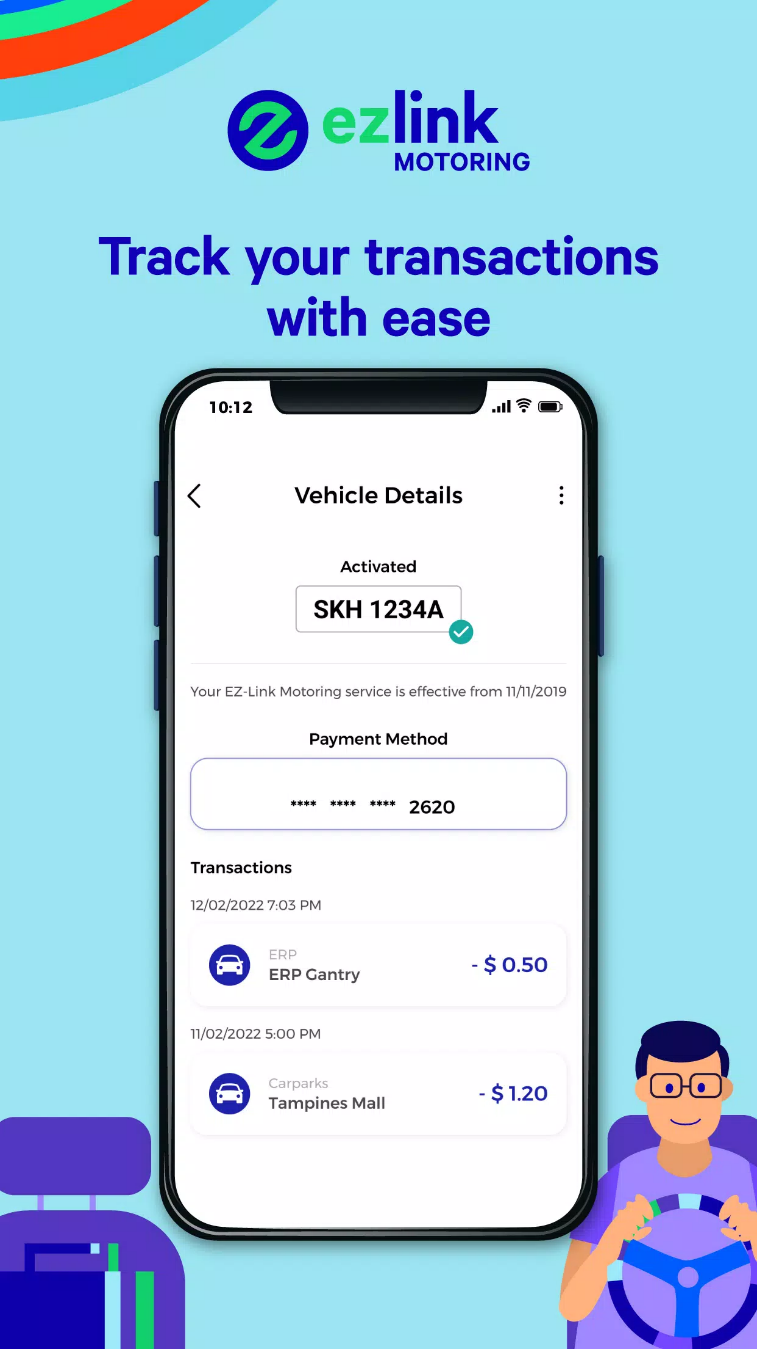
Please remove your stored value card from the IU/OBU to ensure that the carpark or ERP charges are charged to the EZ-Link Motoring service.